My ISP Rogers dishes out multiple /64 plus other options like /56 although that may have changed recently. for a long time I was using /64 and assigning to each subnet or vlan.
With Ubiguiti Routers its very easy to do that utilizing a commands like:
set interfaces ethernet eth0 dhcpv6-pd pd 0 interface eth2.10 host-address '::1' set interfaces ethernet eth0 dhcpv6-pd pd 0 interface eth2.10 'no-dns' set interfaces ethernet eth0 dhcpv6-pd pd 0 interface eth2.10 service 'slaac' set interfaces ethernet eth0 dhcpv6-pd pd 0 prefix-length '64' set interfaces ethernet eth0 dhcpv6-pd pd 1 interface eth2.20 host-address '::1' set interfaces ethernet eth0 dhcpv6-pd pd 1 interface eth2.20 'no-dns' set interfaces ethernet eth0 dhcpv6-pd pd 1 interface eth2.20 service 'slaac' set interfaces ethernet eth0 dhcpv6-pd pd 1 prefix-length '64' set interfaces ethernet eth0 dhcpv6-pd pd 2 interface eth2.30 host-address '::1' set interfaces ethernet eth0 dhcpv6-pd pd 2 interface eth2.30 'no-dns' set interfaces ethernet eth0 dhcpv6-pd pd 2 interface eth2.30 service 'slaac' set interfaces ethernet eth0 dhcpv6-pd pd 2 prefix-length '64' set interfaces ethernet eth0 dhcpv6-pd rapid-commit 'enable'
I do not believe that the same can be done using RouterOS …. I could not find the ability to add an index like PD 0, PD 1,PD 2 etc
First you you have to find out from your ISP if they would dish out multiple /64 and if YES then some RouterOS GURU needs to confirm how to convert the above code to RouterOS speak

Ideally, check with your ISP if they will issue a /40 or /60 or /56 … many ISP are going with a /56 for their users --- some are only providing that for their business class users and if not some ISP will dole out multiple /64