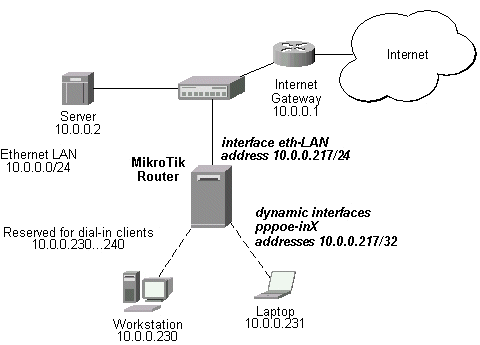
我n most cases, it is enough to specify the address, the netmask, and the interface arguments. The network prefix and the broadcast address are calculated automatically.
我t is possible to add multiple IP addresses to an interface or to leave the interface without any addresses assigned to it. Leaving a physical interface without an IP address is a must when the bridging between interfaces is used. In case of bridging, the IP address is assigned to a bridge interface.
MikroTik RouterOS has following types of addresses:
[admin@MikroTik] ip address> add address=10.10.10.1/24 interface=ether2 [admin@MikroTik] ip address> print Flags: X - disabled, I - invalid, D - dynamic # ADDRESS NETWORK BROADCAST INTERFACE 0 2.2.2.1/24 2.2.2.0 2.2.2.255 ether2 1 10.5.7.244/24 10.5.7.0 10.5.7.255 ether1 2 10.10.10.1/24 10.10.10.0 10.10.10.255 ether2 [admin@MikroTik] ip address>
我f arp feature is turned off on interface, i.e.,arp=disabledis used, ARP requests from clients are not answered by the router. Therefore, static arp entry should be added to the clients as well. For example, the router's IP and MAC addresses should be added to the Windows workstations using thearpcommand:
C:\> arp -s 10.5.8.254 00-aa-00-62-c6-09
[admin@MikroTik] ip arp> add address=10.10.10.10 interface=ether2 mac-address=06 \\ \\... :21:00:56:00:12 [admin@MikroTik] ip arp> print Flags: X - disabled, I - invalid, H - DHCP, D - dynamic # ADDRESS MAC-ADDRESS INTERFACE 0 D 2.2.2.2 00:30:4F:1B:B3:D9 ether2 1 D 10.5.7.242 00:A0:24:9D:52:A4 ether1 2 10.10.10.10 06:21:00:56:00:12 ether2 [admin@MikroTik] ip arp>如果静态arp用于网络的安全性y on an interface, you should set arp to 'reply-only' on that interface. Do it under the relevant/interfacesmenu:
[admin@MikroTik] ip arp> /interface ethernet set ether2 arp=reply-only [admin@MikroTik] ip arp> print Flags: X - disabled, I - invalid, H - DHCP, D - dynamic # ADDRESS MAC-ADDRESS INTERFACE 0 D 10.5.7.242 00:A0:24:9D:52:A4 ether1 1 10.10.10.10 06:21:00:56:00:12 ether2 [admin@MikroTik] ip arp>
For example, you can assign IP addresses to dial-in (ppp, pppoe, pptp) clients from the same address space as used on the connected LAN, of you enable the代理地址转换协议on the LAN interface. Let us consider the following setup:
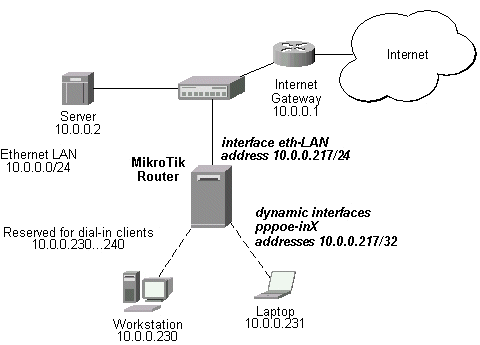
The MikroTik router setup is as follows:
[admin@MikroTik] ip arp> /interface ethernet print Flags: X - disabled, R - running # NAME MTU MAC-ADDRESS ARP 0 R eth-LAN 1500 00:50:08:00:00:F5 proxy-arp [admin@MikroTik] ip arp> /interface print Flags: X - disabled, D - dynamic, R - running # NAME TYPE MTU 0 eth-LAN ether 1500 1 prism1 prism 1500 2 D pppoe-in25 pppoe-in 3 D pppoe-in26 pppoe-in [admin@MikroTik] ip arp> /ip address print Flags: X - disabled, I - invalid, D - dynamic # ADDRESS NETWORK BROADCAST INTERFACE 0 10.0.0.217/24 10.0.0.0 10.0.0.255 eth-LAN 1 D 10.0.0.217/32 10.0.0.230 0.0.0.0 pppoe-in25 2 D 10.0.0.217/32 10.0.0.231 0.0.0.0 pppoe-in26 [admin@MikroTik] ip arp> /ip route print Flags: X - disabled, I - invalid, D - dynamic, J - rejected, C - connect, S - static, R - rip, O - ospf, B - bgp # DST-ADDRESS G GATEWAY DISTANCE INTERFACE 0 S 0.0.0.0/0 r 10.0.0.1 1 eth-LAN 1 DC 10.0.0.0/24 r 0.0.0.0 0 eth-LAN 2 DC 10.0.0.230/32 r 0.0.0.0 0 pppoe-in25 3 DC 10.0.0.231/32 r 0.0.0.0 0 pppoe-in26 [admin@MikroTik] ip arp>
[admin@MikroTik] ip address> add address=10.0.0.214/32 network=192.168.0.1 \ \... interface=pppsync [admin@MikroTik] ip address> print Flags: X - disabled, I - invalid, D - dynamic # ADDRESS NETWORK BROADCAST INTERFACE 0 10.0.0.214/32 192.168.0.1 192.168.0.1 pppsync [admin@MikroTik] ip address> [admin@MikroTik] ip address> .. route print detail Flags: X - disabled, I - invalid, D - dynamic, J - rejected, C - connect, S - static, R - rip, O - ospf, B - bgp 0 S dst-address=0.0.0.0/0 preferred-source=0.0.0.0 gateway=192.168.0.1 gateway-state=reachable distance=1 interface=pppsync 1 DC dst-address=192.168.0.1/32 preferred-source=10.0.0.214 gateway=0.0.0.0 gateway-state=reachable distance=0 interface=pppsync [admin@MikroTik] ip address>Here, you can see, that a dynamic connected route has been automatically added to the routes list. If you want the default gateway be the other router of the p2p link, just add a static route for it. It is shown as #0 in the example above.